Define, apply, & customise your booking rules
Specify what, where, and who the booking rule applies to, and then fine-tune the settings to align with your workplace objectives.
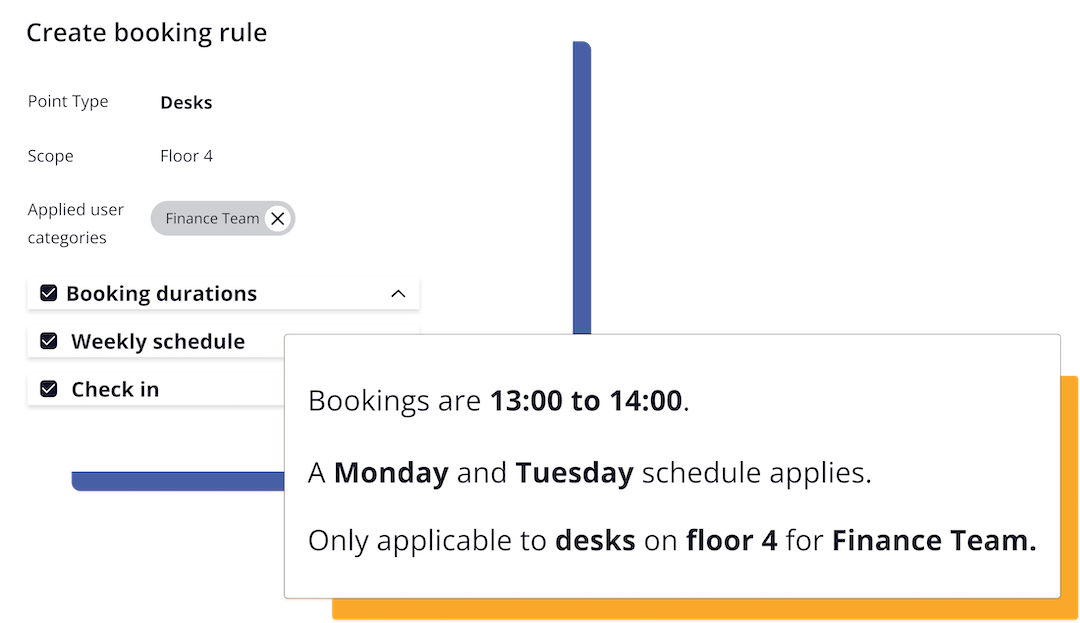

How it works
Point Type
Apply specific rules to different point types, such as desk assignments or car parking, to tailor tailor resource allocation/availability to your organisation’s unique requirements.
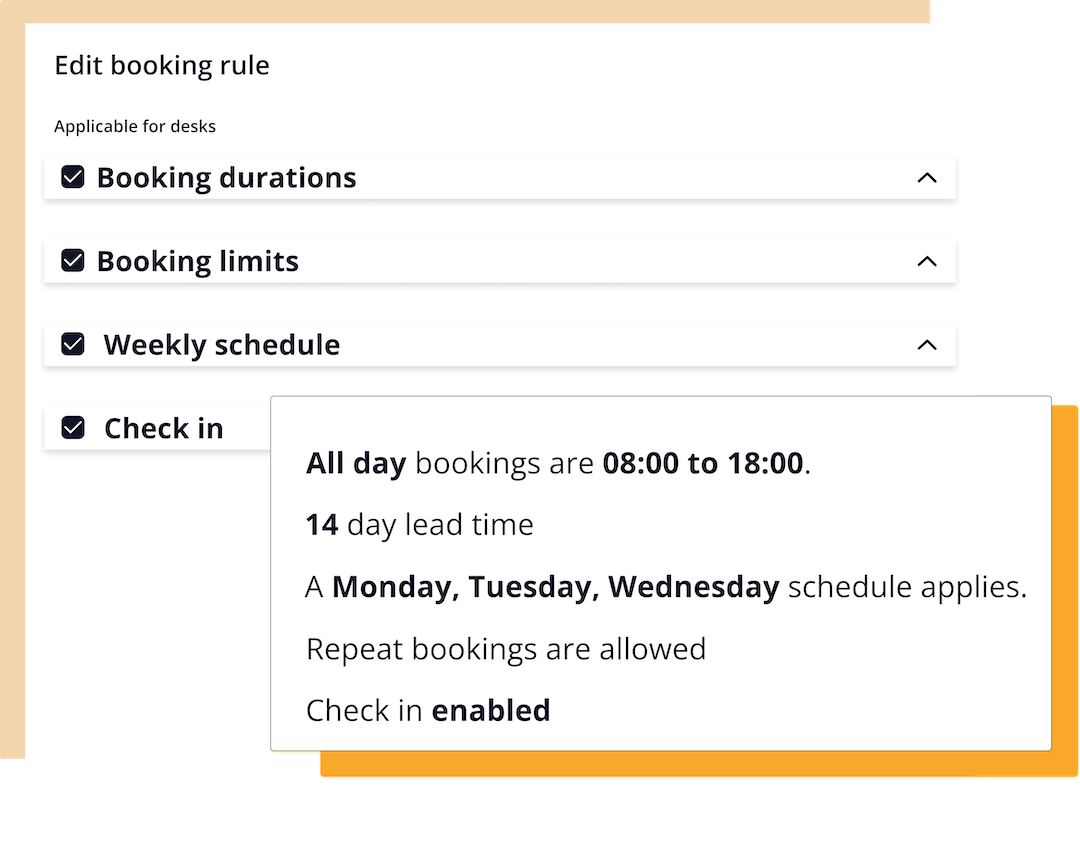
Scope Definition
Set the scope of rules from company-wide to floor-level, allowing for granular control over enforcement; apply different behaviours for specific areas, such as designated training rooms and client suites versus standard meeting rooms. Add a clear description to understand the rule’s purpose and prevent conflicts.
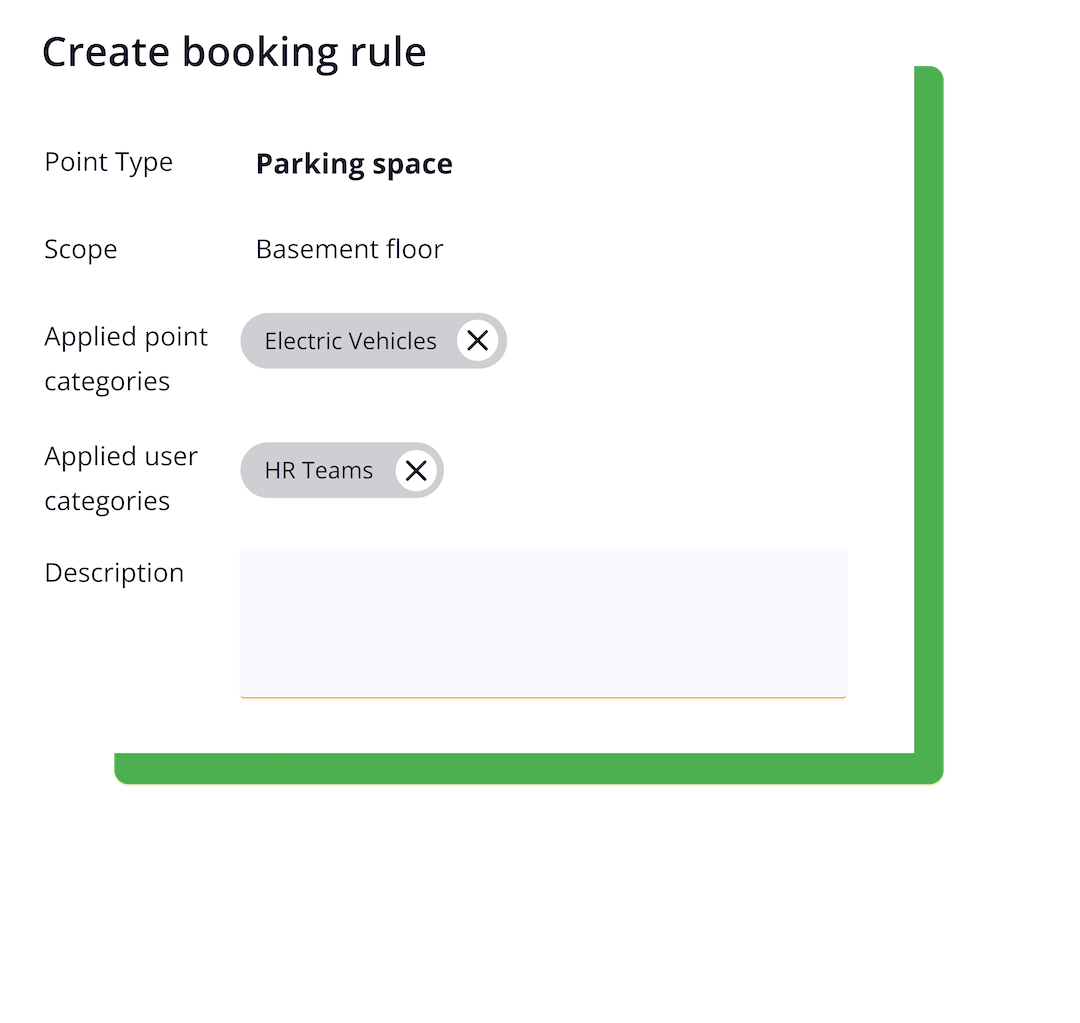
What’s possible with Booking Rules?
Customise your booking rules with two key components: Rule Applicability and Individual Settings. Start by specifying what, where, and who the rule applies to, and then fine-tune the settings to align with your objectives. Enhance your bookings by enforcing recurrence booking, managing linked bookings, and applying other relevant attributes to ensure a seamless booking experience.
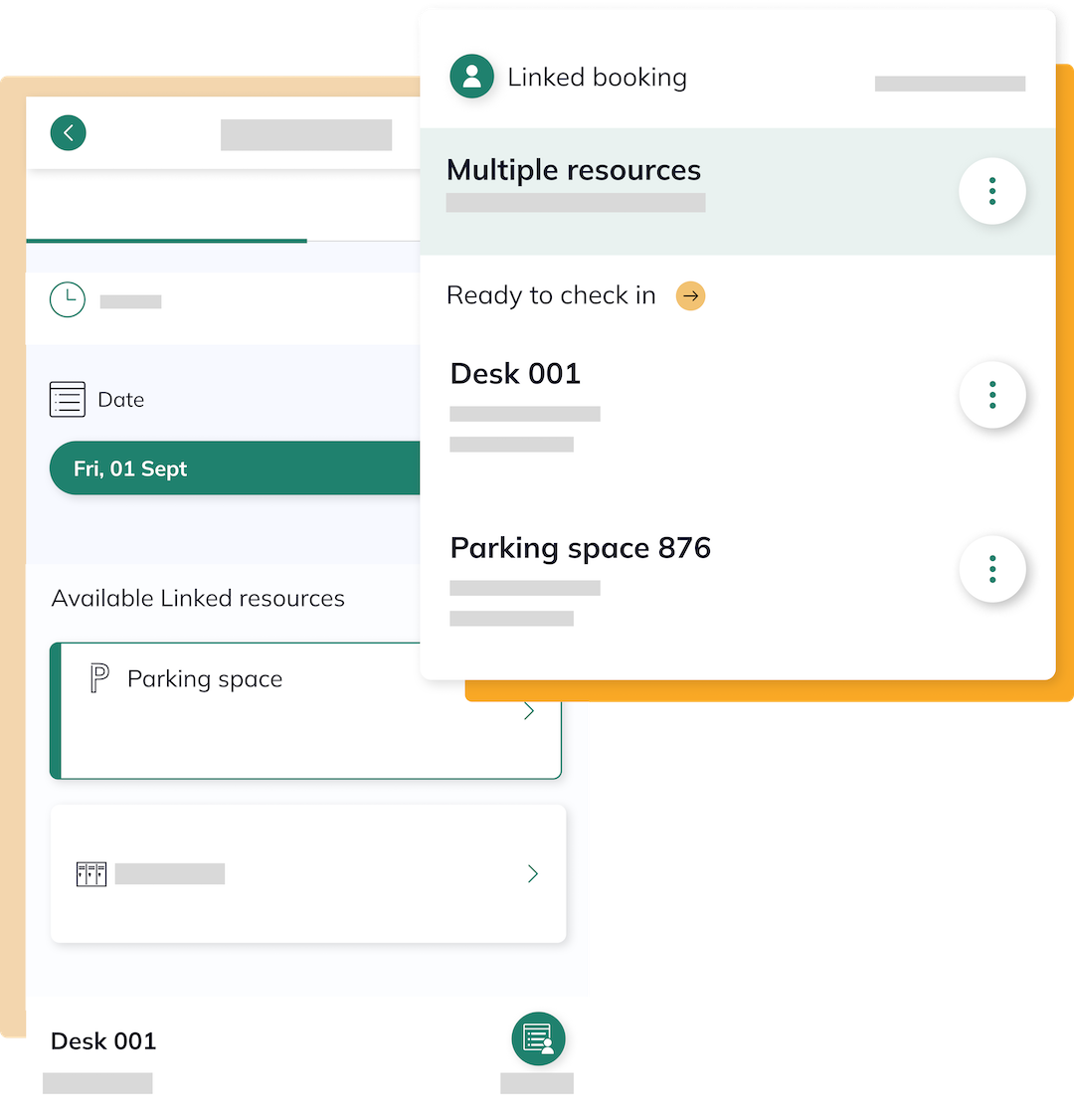
Create rules for specific resource types and users
Applied Point Categories
Create rules for specific resource types by selecting point categories, ensuring the rule is applied only to chosen categories (e.g., desks with multi-monitor tags).
Applied User Categories
Create rules for specific users by selecting user categories, allowing customisation for users with specific applied categories (e.g., finance and remote worker tags).

