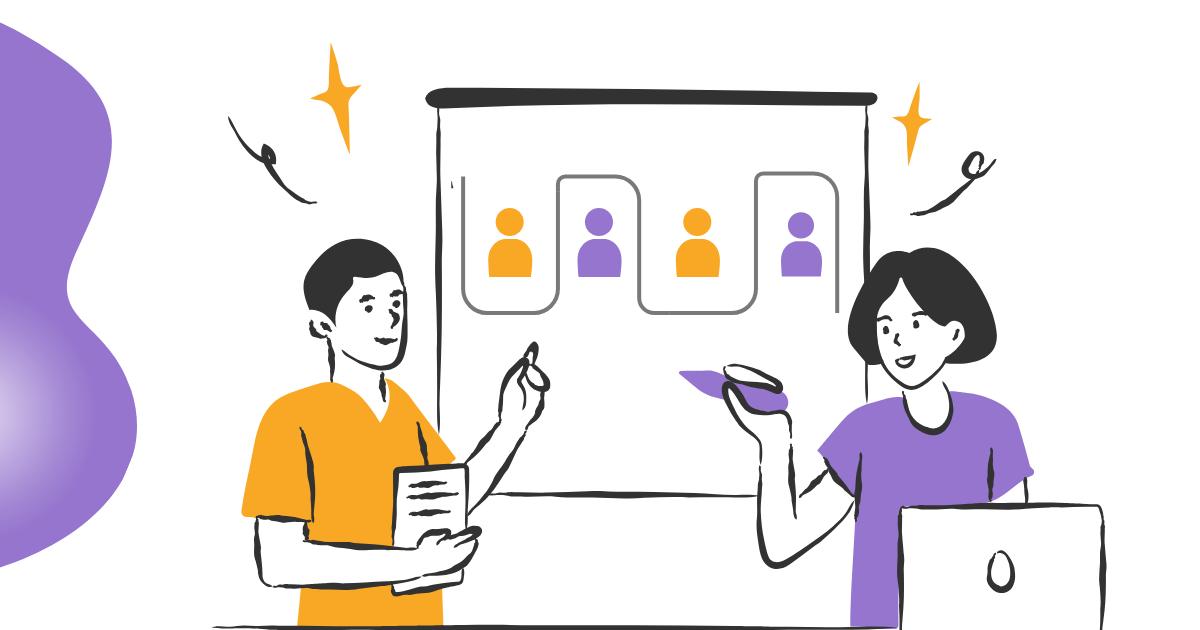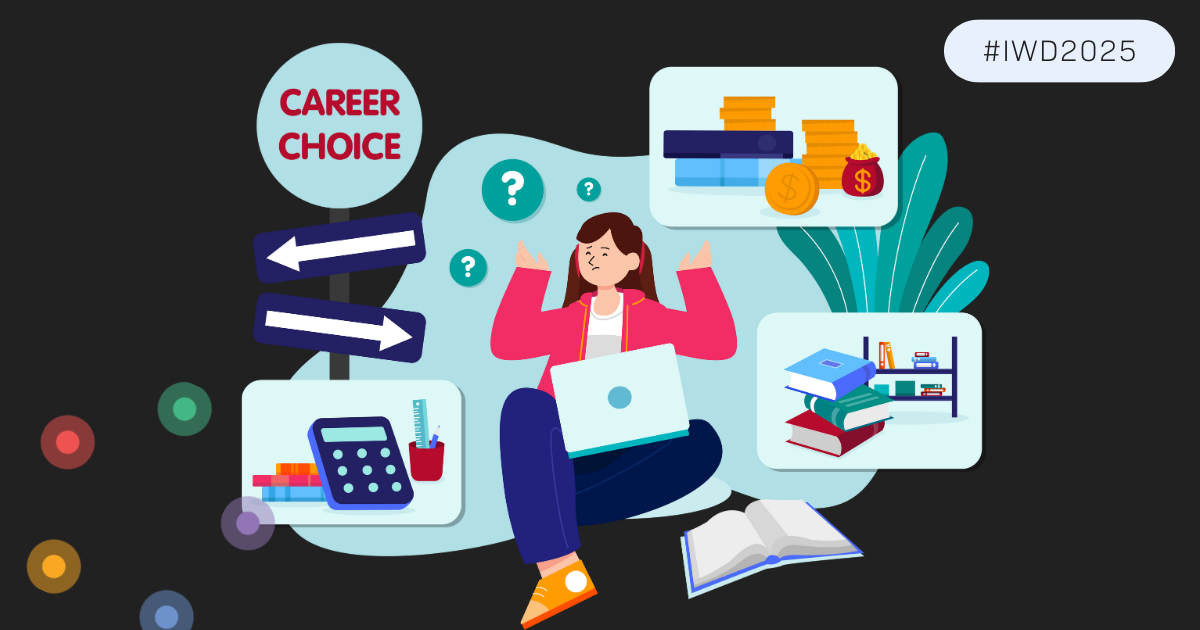And make it stick the landing! Let’s make some assumptions. You’ve chosen your employee app, it fits your budget and tech stack. Now you’re thinking how do I get our teams to use it. I’m also going to take a leap of faith here and say you know what an employee app is, if not in short it’s a mobile application to provide information, and services to your workforce. How much functionality and how many features you get depends on who you go with. Check out our app’s main features here: GemEx App. Now we’re done making assumptions, let’s get down to it. What do you need to consider when you’re ready for your employee app launch.
Listen and learn from your employees
We like data at Spica, so first things first, gather your data. Your number one data source is your employees, the end users as some might call them. In a traditional company hierarchy that means everyone from leadership to interns. How you gather your initial data is up to you. When you’re dealing with hundreds and thousands of employees surveys are often thought to be the only route but you can create focus groups based on different departments or teams to gather more targeted feedback through AI services like Audiem.
What are your employee app goals?
Do you want to educate and engage your workforce across different locations? Are you looking to get a better idea on how the office is being used? Do you want to create a workplace that people enjoy using? Do you want to allow people to work from multiple workspaces? Make sure you have a clear defined vision of what you’re setting out to achieve by launching an employee app. When everyone understands the purpose and potential impact of the employee app, they are more likely to actively participate in its adoption and champion its use among their teams.
Make it fun or necessary
Gamification might be the word du jour but let’s face it, you just have to make it fun. Give your employees gifts when they register their app, discounts at the coffee shop, free gym membership when they access their news feed, all gifts are appreciated. On the other side of the coin is a cousin of the mandate, a necessity, if you’re app has been enabled with Digital Access employees will need to use it to enter their office, open smart lockers and occasionally print something (let’s not waste paper where possible). We prefer the fun option as this builds a better rapport with your teams.
Keep your app’s content fresh and exciting
Regularly update your app with fresh new content. The content needs to be diverse, engaging, and tailored to meet the needs and interests of your teams. This could include a variety of materials such as company news and updates, HR announcements, training resources, employee spotlights, wellness tips, and industry insights. To keep everyone in the loop, think about publishing content in multiple languages. This ensures that no matter their language proficiency, everyone can understand and engage with important updates. It’s important to strike the right balance between informative content that keeps employees informed about important company developments and engaging content that entertains and inspires them.
Provide a comfort blanket of support
Not all employees will be tech-savvy, and some may need extra support to fully use all the features of the app. Offer training sessions or tutorials to help them navigate the app effectively. Create user guides or FAQs that address common questions and troubleshooting issues. If you have the resources then designate a support team or helpdesk where employees can reach out for assistance if they encounter any difficulties. By providing comprehensive training and support, you empower your employees to make the most out of the app and increase adoption rates.
An employee app should make the life of your employees easier leading to higher employee engagement, and better employee and workplace experience. Ready to try an employee app? Spica’s employee app is more than just a tool – it’s a game-changer for your workplace experience. Let’s chat about how we can tailor our app to fit your business like a glove. Schedule a live demo today and let’s make magic happen together!